Sony KLV-S19A10 Installation Guide
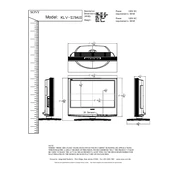
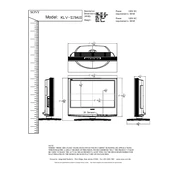
To connect external speakers, use the audio output ports on the back of the TV. Connect the audio cables from the TV's audio output to the input on your external speakers. Ensure that the TV's audio settings are configured to output sound through external speakers.
If the TV does not turn on, first check that it is plugged into a working power outlet. Ensure the remote control has functioning batteries. Try pressing the power button on the TV itself. If it still does not turn on, unplug the TV for a few minutes, then plug it back in and try again.
To clean the screen, turn off the TV and unplug it. Use a soft, dry microfiber cloth to gently wipe the screen. Avoid using chemical cleaners, water, or paper towels, as these can damage the screen.
To perform a factory reset, press the 'Menu' button on your remote, navigate to 'Settings', select 'System', and choose 'Factory Reset'. Confirm the reset by following on-screen instructions. Note that this will erase all settings and stored data.
If there is no sound, check that the TV is not muted and the volume is turned up. Verify the audio output settings to ensure they match your setup. Check if an external device connected to the TV has its own volume control.
Yes, the Sony KLV-S19A10 can be wall-mounted. Ensure you use a compatible wall-mount bracket that supports the TV's size and weight. Follow the installation instructions provided with the wall-mount kit.
To adjust picture settings, press the 'Menu' button on the remote, navigate to 'Picture' settings, and adjust parameters such as brightness, contrast, and color. Experiment with these settings to achieve your desired picture quality.
First, replace the batteries in the remote. Ensure there are no obstructions between the remote and the TV. Try using the TV's power button to ensure the TV is functioning. If the remote still fails, consider getting a replacement.
To update the firmware, check the Sony support website for any available updates for your model. Download the update file to a USB drive. Insert the USB drive into the TV and follow the on-screen instructions to complete the update.
Regularly dust the TV and ensure proper ventilation around it to prevent overheating. Avoid placing the TV in direct sunlight or near heat sources. Periodically check cables and connections for wear and tear.