Sony XBR-65HX929 Installation Guide
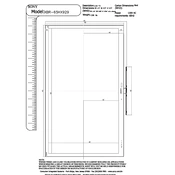
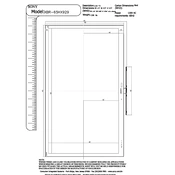
To connect your Sony XBR-65HX929 to Wi-Fi, navigate to the 'Network' settings in the TV menu, select 'Network Setup', then choose 'Wireless Setup'. Follow the on-screen instructions to select your Wi-Fi network and enter the password.
First, check the batteries in the remote control and replace them if necessary. Ensure there are no obstructions between the remote and the TV. If the problem persists, try resetting the remote by removing the batteries and pressing each button twice.
To update the software, press the 'Home' button on your remote, navigate to 'Settings', then 'Product Support', and choose 'Software Update'. Follow the prompts to download and install the latest software version.
A blurry picture can be caused by incorrect picture settings. Try adjusting the 'Picture Mode' in the settings menu. Additionally, check the cable connections and ensure that you are watching content in HD or higher resolution.
Go to 'Settings', select 'System Settings', then 'Customer Support', and choose 'Factory Settings'. Confirm your selection to reset the TV to its original settings. Note that this will erase all custom settings and data.
For gaming, it's recommended to use the 'Game' mode, which can be selected in the 'Picture Mode' settings. This mode reduces input lag and optimizes the display for a better gaming experience.
To improve sound quality, consider using external speakers or a soundbar connected via HDMI ARC or optical cable. You can also adjust the sound settings in the audio menu, such as selecting 'ClearAudio+' for better sound clarity.
Ensure that the volume is not muted and the correct audio input is selected. Check all cable connections and try a different input source. If the issue persists, perform a sound test in the 'Audio' settings menu.
To enable closed captioning, press the 'Home' button, go to 'Settings', select 'Preferences', then 'Setup', and choose 'Closed Captions'. Turn it on and adjust the settings as needed.
Check if the power cord is securely connected to both the TV and the wall outlet. Try a different outlet if necessary. If the standby light is blinking, refer to the user manual for error code troubleshooting.