Sony VPL-VW915ES Quick Reference Manual
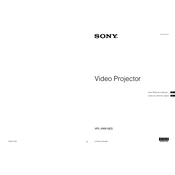
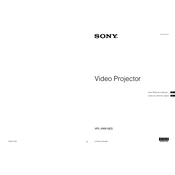
To set up the Sony VPL-VW915ES for optimal picture quality, start by adjusting the projector's position to align with the screen. Use the lens shift feature to center the image without tilting the projector. Calibrate the picture settings by accessing the menu and adjusting the brightness, contrast, and color settings according to your preference or using a calibration disc.
If the projector does not turn on, first check that the power cable is securely connected to both the projector and the power outlet. Ensure that the outlet is working by testing with another device. If the problem persists, check the projector's power button and try using the remote control. If none of these steps work, consult the user manual or contact Sony support.
To clean the lens of the Sony VPL-VW915ES, first turn off the projector and allow it to cool. Use a microfiber cloth to gently wipe the lens in a circular motion. For stubborn stains, a lens cleaning solution can be used. Avoid using abrasive materials or excessive pressure to prevent scratching the lens.
If the projected image is blurry, check the focus adjustment on the projector. Ensure that the projector is placed at the appropriate distance from the screen. Also, verify that the lens is clean and free from dust or smudges. If the issue persists, adjust the sharpness settings in the projector's menu.
The Sony VPL-VW915ES does not have built-in speakers. To connect external speakers, connect an audio output from your media source (such as a Blu-ray player or AV receiver) to the speakers directly. Ensure that the audio settings on your source device are configured correctly to route audio to the connected speakers.
Regular maintenance for the Sony VPL-VW915ES includes cleaning the air filter every 100 hours of use to prevent overheating. Keep the projector in a dust-free environment and clean the lens as needed. It's also advisable to update the projector's firmware periodically to ensure optimal performance.
To update the firmware on the Sony VPL-VW915ES, download the latest firmware from the Sony support website onto a USB flash drive. Insert the USB drive into the projector's USB port. Follow the on-screen instructions to complete the update process. Ensure the projector remains powered during the update.
Yes, the Sony VPL-VW915ES can be ceiling mounted. Use a compatible ceiling mount kit and ensure that the mount is securely attached to a stable structure. Adjust the projector's settings for ceiling mount use, such as flipping the image orientation if needed.
If the projector overheats, ensure that the air vents are not blocked and the air filter is clean. Place the projector in a well-ventilated area away from direct sunlight or other heat sources. If overheating persists, reduce the ambient temperature or consult Sony support for further assistance.
To adjust the image size on the Sony VPL-VW915ES, use the zoom feature located on the projector lens or via the remote control. Adjust the projector's position if necessary to achieve the desired image size while maintaining focus and alignment with the screen.