Sony VPL-VW1025ES Quick Reference Manual
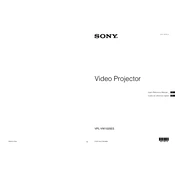
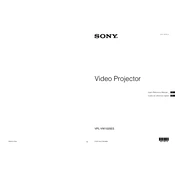
To perform a factory reset on the Sony VPL-VW1025ES, press the Menu button, navigate to Setup, select Reset, and confirm the action to restore default settings.
It is recommended to clean the air filter every 500 hours of use and replace the lamp every 3000-6000 hours depending on usage conditions.
To adjust picture settings, press the Menu button, go to Picture, and modify settings such as Brightness, Contrast, and Color to enhance image quality to your preference.
Ensure the projector's vents are not blocked, clean the air filter, and check that the ambient temperature is within the operational range of 41°F to 95°F (5°C to 35°C).
Check if the projector is powered on, ensure the input source is correctly selected, and verify that all cables are securely connected.
Yes, the Sony VPL-VW1025ES can be ceiling-mounted. Consider the projection distance, screen size, and ensure you use a compatible ceiling mount bracket.
Download the latest firmware from the Sony website onto a USB drive, insert it into the projector's USB port, and follow the on-screen instructions to complete the update.
The Sony VPL-VW1025ES offers HDMI, LAN, USB, and RS-232C ports for various connectivity needs.
Use a soft, dry cloth to gently wipe the lens. Avoid using any cleaning solutions or spraying liquids directly onto the lens to prevent damage.
Turn off the projector and unplug it. Allow it to cool down, then open the lamp cover, unscrew the old lamp, and carefully replace it with a new lamp, ensuring it is securely fastened.