Sony VPL-VW350ES Quick Reference Manual
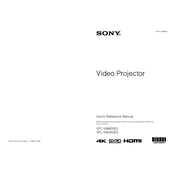
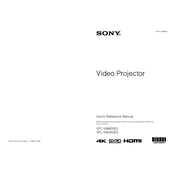
To set up the Sony VPL-VW350ES, connect it to a power source and your video input device using the appropriate cables. Turn on the projector, navigate to the input settings via the remote control, and select the correct input source. Adjust the lens shift, zoom, and focus to fit your screen.
Ensure the power cable is securely connected to both the projector and the power outlet. Check if the power outlet is functional by testing it with another device. Verify that the power button is pressed. If the projector still does not turn on, try resetting it by unplugging for a few minutes before attempting to power it on again.
To improve image quality, adjust the picture settings such as brightness, contrast, and color. Use the lens focus and shift controls to ensure the image is sharp and properly aligned with the screen. Clean the lens regularly to avoid dust accumulation that can blur the image.
Routinely clean the air filter to prevent overheating and ensure optimal performance. Check and replace the projection lamp when necessary, as its performance degrades over time. Keep the projector in a dust-free environment to maintain image clarity.
Visit the Sony support website and download the latest firmware version for your projector model. Transfer the firmware file to a USB drive. Insert the USB drive into the projector's USB port and follow the on-screen instructions to complete the update.
The Sony VPL-VW350ES does not have built-in speakers. Ensure your audio output is connected to an external sound system. Check audio cable connections and verify that the audio output source is correctly configured on your playback device.
Check the input source connection and ensure the correct input is selected on the projector. Adjust the zoom, focus, and lens shift to improve image alignment. Verify that the resolution settings on your source device match the projector's capabilities.
Use a microfiber cloth or lens cleaning paper to gently wipe the lens in a circular motion. Avoid using abrasive materials or liquids directly on the lens. If necessary, use a small amount of lens cleaning solution applied to the cloth.
Yes, the Sony VPL-VW350ES can be ceiling-mounted. Ensure you have a compatible ceiling mount kit and follow the installation instructions provided in the projector's manual. Adjust the image orientation settings in the projector menu for a ceiling-mounted setup.
For a dark room, set the projector to 'Cinema' mode for optimal color accuracy and contrast. Adjust brightness and contrast to balance the image without losing detail in dark scenes. Enable any dynamic contrast settings to enhance black levels.