Sony VPL-VW85 Installation Guide
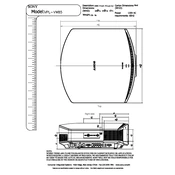
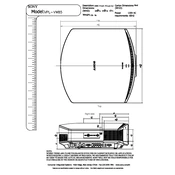
To set up the Sony VPL-VW85, connect it to a power source and your video input device. Use the remote control to navigate the menu and adjust the settings for optimal picture quality.
Ensure the power cable is securely connected and the power outlet is functional. Check the power switch on the projector and the remote control batteries. If it still doesn’t turn on, consult the manual for further troubleshooting steps.
Use the lens shift, zoom, and focus controls on the projector to adjust the image size and clarity. These can be accessed manually or through the remote control.
Regularly clean the air filter and the lens. Follow the manufacturer's instructions for replacing the lamp when needed. Keep the projector in a dust-free environment to prolong its life.
Check the projector’s keystone correction settings and adjust them to eliminate distortion. Ensure the projector is placed at an appropriate angle and distance from the screen.
Ensure that the air vents are not blocked and clean the air filter regularly. Place the projector in a well-ventilated area to prevent overheating.
Yes, you can connect it via HDMI or other compatible ports to integrate with your home theater system for enhanced audio and video experience.
Check the Sony support website for the latest firmware updates. Follow the instructions provided to download and install updates using a USB flash drive.
Replace the batteries in the remote control. Ensure there are no obstructions between the remote and the projector. If problems persist, try resetting the remote or consult the manual for more troubleshooting tips.
Adjust the brightness, contrast, color temperature, and other picture settings through the menu. Consider calibrating the projector using a calibration disc for optimal results.