Sony VPL-VW70 Installation Guide
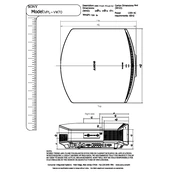
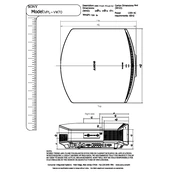
To calibrate the color settings, access the projector's menu, navigate to the 'Picture' settings, and adjust the 'Color' and 'Hue' according to your preferences or use a calibration disc for accurate results.
First, ensure that the projector is properly connected to a power source. Check the power cable and outlet. If the issue persists, try resetting the projector by unplugging it for a few minutes before plugging it back in.
Firmware updates for the Sony VPL-VW70 can be downloaded from Sony's official website. Follow the instructions provided with the firmware update to install it using a USB drive.
Regular maintenance includes cleaning the air filter monthly, checking for dust buildup on the lens, and ensuring the vents are not obstructed. Consider professional servicing annually.
A blurry image can be caused by an incorrect focus setting or a dirty lens. Adjust the focus ring on the projector and clean the lens with a soft, dry cloth.
The Sony VPL-VW70 does not have built-in Wi-Fi capabilities. You can connect it to a Wi-Fi network using an HDMI streaming device that supports Wi-Fi connectivity.
Ensure the projector is in a well-ventilated area and that the air filters are clean. If overheating continues, try reducing the ambient temperature or switching the projector to a lower brightness setting.
To reduce fan noise, ensure the projector is not operating in high brightness mode unnecessarily. Regularly clean the air filter and ensure the projector is on a stable surface.
Yes, the Sony VPL-VW70 can be used for gaming. For optimal performance, use the 'Game' mode in the picture settings to reduce input lag and adjust brightness and contrast to suit your gaming environment.
Start by checking the HDMI or other connection cables for damage. Ensure the correct input source is selected on the projector. If issues persist, try connecting the device to another projector or display to isolate the problem.