Sony VPL-HW40ES Installation Guide
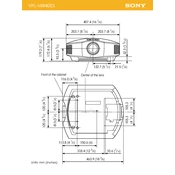
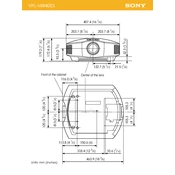
To set up the Sony VPL-HW40ES, first, position the projector at the desired distance from the screen. Connect the video source using an HDMI cable. Plug the power cord into an electrical outlet and turn on the projector using the power button. Adjust the focus and zoom to achieve a clear image.
Check the connections between the projector and the video source. Ensure the projector is set to the correct input source. Verify that the video source is powered on. If these steps do not resolve the issue, try restarting both the projector and the video source.
To clean the air filter, turn off the projector and unplug it from the power source. Remove the filter cover and take out the air filter. Use a vacuum cleaner with a soft brush attachment to remove dust and debris. Reinstall the filter and cover before using the projector again.
Regularly clean the air filter and vents to ensure proper airflow. Check for firmware updates and install them as necessary. Avoid blocking the projector's ventilation and keep it in a dust-free environment. Periodically inspect the projector for signs of wear or damage.
Turn off the projector and unplug it from the power source. Allow the projector to cool for at least 30 minutes. Open the lamp cover and remove the lamp unit. Insert the new lamp, ensuring it is securely in place. Close the lamp cover and reset the lamp timer via the projector's menu.
Ensure that the projector's vents are not blocked and the air filter is clean. Check the ambient temperature to ensure it is within the operational range. If the problem persists, consider reducing the brightness or enabling high-altitude mode if applicable.
Use the projector's remote control to access the menu. Navigate to the Picture settings to adjust brightness, contrast, color, and sharpness. Experiment with different presets or manually fine-tune the settings to your preference.
The Sony VPL-HW40ES does not have built-in wireless capabilities. Consider using an external wireless HDMI transmitter or a compatible streaming device to connect the projector to a wireless network.
Ensure the audio cable is securely connected between the projector and the audio output device. Check the volume settings on both the projector and the audio source. If the issue persists, try connecting the audio source directly to the speaker system.
Visit the Sony support website to check for firmware updates for the VPL-HW40ES. Download the firmware file and save it to a USB drive. Insert the USB drive into the projector's USB port and follow the on-screen instructions to complete the update process.