Sony SU-WL100 Installation Guide
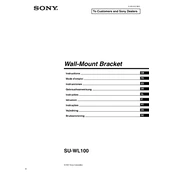
Pages
112
Year
2007
Language(s)
 de
de
 en
en
 fr
fr
 it
it
 sv
sv
 sp
sp
 nl
nl
 pt
pt
Share
of 112
of 112