Sony SU-WH500 Installation Guide
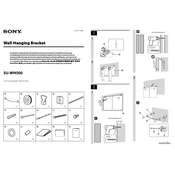
Pages
2
Year
2010
Language(s)
 ar
ar
 bg
bg
 cs
cs
 de
de
 en
en
 fi
fi
 fr
fr
 hu
hu
 it
it
 ko
ko
 nn
nn
 ro
ro
 ru
ru
 sk
sk
 sv
sv
 th
th
 tr
tr
 uk
uk
 fa
fa
 vi
vi
 sp
sp
 zh
zh
 nl
nl
 pl
pl
 el
el
 pt
pt
Share
of 2
of 2