Sony SU-PW2 Installation Guide
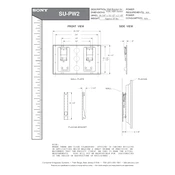
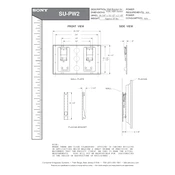
To install the Sony SU-PW2 wall mount, first ensure that you have all necessary tools and parts. Locate the stud in the wall for secure mounting. Follow the installation guide provided by Sony, attach the bracket to the back of your TV, and then mount it securely to the wall using the provided screws and anchors.
The Sony SU-PW2 is designed to support specific models of Sony TVs. Always refer to the product specifications to ensure your TV is compatible and does not exceed the weight limit.
The Sony SU-PW2 is specifically designed for certain Sony TV models. While it might physically support other TVs, it is not recommended due to compatibility and safety concerns.
If you find that parts are missing from your Sony SU-PW2 package, contact Sony customer support for assistance. Ensure you have your purchase receipt and product information ready when reaching out.
To ensure the SU-PW2 is securely mounted, check that the wall mount is attached to a stud or a solid wall. Tighten all screws firmly and double-check their security after mounting the TV.
You will need a drill, screwdriver, stud finder, level, and measuring tape to install the Sony SU-PW2. Make sure to use appropriate drill bits for the wall type.
The Sony SU-PW2 allows for slight adjustments to the viewing angle. Refer to the user manual for instructions on how to tilt or swivel the TV for optimal viewing.
Yes, it is possible to remove the TV from the Sony SU-PW2. Carefully follow the reverse steps of the installation process, ensuring you support the TV properly while detaching it from the wall mount.
Regularly check the mount for any signs of wear or loose screws. Clean the mount with a dry cloth to avoid dust accumulation. Avoid using harsh chemicals that could damage the finish.
If the Sony SU-PW2 seems unstable, ensure that all screws are tightened securely, the mount is attached to a stud or appropriate wall support, and that the TV is properly aligned within the mount.