Sony SAT-W60 Installation Guide
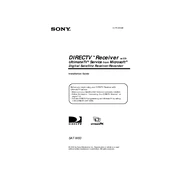
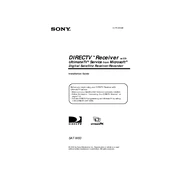
To set up your Sony SAT-W60, connect the satellite dish to the receiver using a coaxial cable. Connect the receiver to your TV using an HDMI or composite cable. Power on the receiver and TV, then follow the on-screen setup instructions to configure your satellite settings.
First, check if the remote control batteries are functional and properly installed. If the remote still doesn't work, try resetting it by removing the batteries and pressing all buttons twice. Reinsert the batteries and test the remote again.
To update the firmware, go to the main menu, select 'Settings', then 'System Update'. Follow the prompts to check for and install any available updates. Ensure the device is connected to the internet for the update process.
Check if the satellite dish is properly aligned and unobstructed. Verify all cable connections between the dish, receiver, and TV. If the issue persists, try a signal strength test via the setup menu or contact your satellite provider.
To perform a factory reset, navigate to 'Settings' in the main menu, select 'System', then 'Factory Reset'. Confirm your choice and wait for the process to complete. Note that this will erase all personal settings and saved data.
Regularly dust off the receiver and ensure it has adequate ventilation. Check cable connections for wear or damage. Keep the firmware updated and periodically check for any obstructions around the satellite dish.
Ensure you are using high-quality HDMI cables and that the output resolution matches your TV's capabilities. Adjust the picture settings in the main menu for optimal brightness, contrast, and color.
Try rebooting the receiver by unplugging it for a few minutes and then plugging it back in. Ensure the firmware is up-to-date. If the problem persists, perform a factory reset or contact customer support.
Yes, you can connect the SAT-W60 to a Wi-Fi network. Go to 'Settings', select 'Network', and follow the instructions to connect to your Wi-Fi. Ensure your Wi-Fi signal is strong to maintain a stable connection.
Access parental controls by going to 'Settings' in the main menu, then select 'Parental Controls'. Set a PIN and customize the settings to restrict access to certain channels or content based on ratings.