Sony NV-U83T Owner's Manual
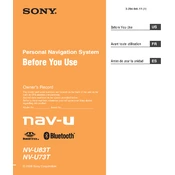
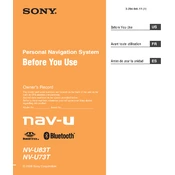
To update the maps on your Sony NV-U83T, connect the device to your computer via USB and use the Sony Nav-U tool software to download and install the latest map updates.
Ensure that the device is charged. If it still does not turn on, try resetting it by pressing the reset button on the back. If the problem persists, it may require servicing.
To perform a factory reset, go to 'Settings', select 'System', and choose 'Factory Reset'. Confirm the reset when prompted.
Ensure that the device has a clear view of the sky and is not obstructed by tall buildings or other structures. It may take a few minutes to acquire a signal in a new location.
Yes, you can use the Sony NV-U83T while it is charging. Just connect it to a power source using the provided car charger or a compatible wall charger.
To set a home location, go to 'Favorites', select 'Add Home', and enter your home address. Save it for quick access in future navigation.
The Sony NV-U83T supports Memory Stick Duo and Memory Stick PRO Duo cards for additional storage.
To adjust the volume, tap the 'Volume' icon on the main screen and use the slider to increase or decrease the sound level.
Yes, you can avoid toll roads by selecting 'Route Preferences' in the navigation settings and enabling the 'Avoid Toll Roads' option.
If the touchscreen is not responding, try cleaning it with a soft, dry cloth. If the issue persists, perform a reset by pressing the reset button. If it still does not work, contact customer support.