Sony KLV-40U100M Installation Guide
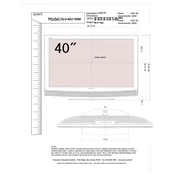
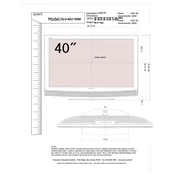
To reset your Sony KLV-40U100M to factory settings, press the 'Home' button on your remote, navigate to 'Settings', then go to 'Setup', and select 'Factory Settings'. Confirm your selection to reset the TV.
Ensure the correct input source is selected on your TV. Check all cable connections between the TV and external devices. Try using a different cable or port to rule out a faulty connection.
Adjust the picture settings by pressing 'Home' on the remote, navigating to 'Settings', then 'Picture'. Adjust options like brightness, contrast, and sharpness to enhance picture quality.
Ensure that the TV is not muted and the volume is turned up. Check the audio output settings to ensure they are correctly configured. Also, verify that external audio devices are not interfering.
Unfortunately, the Sony KLV-40U100M does not support Wi-Fi connectivity as it is a non-smart TV model. Consider using external devices like streaming sticks for internet connectivity.
Check and replace the batteries in the remote. Ensure there are no obstacles between the remote and the TV. If necessary, try resetting the remote by removing the batteries and pressing all buttons for 3 seconds.
The Sony KLV-40U100M does not support firmware updates via the internet. Firmware updates, if necessary, need to be done through authorized Sony service centers.
To clean the screen, turn off and unplug the TV. Use a soft, dry microfiber cloth to gently wipe the screen. Avoid using any liquids or cleaning agents to prevent damage.
Yes, the Sony KLV-40U100M can be wall-mounted. Ensure you use a compatible wall mount that supports the TV's size and weight. Follow the instructions provided with the wall mount kit for proper installation.
Check if the sleep timer or power-saving mode is activated in the TV settings. Ensure the power cable is firmly connected. If the problem persists, it might require servicing by a professional technician.