Sony KLV-26HG2 Installation Guide
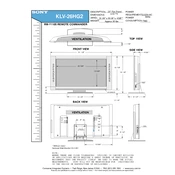
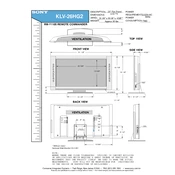
To perform a factory reset on your Sony KLV-26HG2, press the "Menu" button on your remote, navigate to "Settings," select "System Settings," and choose "Factory Reset." Follow the on-screen instructions to complete the reset process.
If your Sony KLV-26HG2 does not turn on, ensure the power cord is securely connected to both the TV and the power outlet. Check if the outlet is working by plugging in another device. If the problem persists, try a different power outlet or contact Sony support.
To connect external speakers to your Sony KLV-26HG2, use the audio output ports on the back of the TV. Connect the audio cables from the TV's audio out ports to the corresponding input ports on your speakers or audio receiver.
If there is no sound from your Sony KLV-26HG2, first check if the TV is muted or if the volume is set too low. Ensure the correct audio output is selected in the TV's audio settings. If using external speakers, verify the connections and power of the audio equipment.
To update the firmware on your Sony KLV-26HG2, go to "Settings," select "System Settings," and choose "Software Update." If an update is available, follow the prompts to download and install it. Ensure the TV is connected to the internet during this process.
For optimal picture settings on your Sony KLV-26HG2, navigate to "Picture Settings" in the menu. Adjust brightness, contrast, and color settings according to your viewing preference. Consider enabling features like "Auto Picture Mode" for automatic adjustments based on content.
To connect your Sony KLV-26HG2 to Wi-Fi, press the "Home" button on the remote, navigate to "Settings," select "Network," and choose "Network Setup." Follow the on-screen instructions to select your Wi-Fi network and enter the password.
To clean the screen of your Sony KLV-26HG2, turn off the TV and unplug it from the power source. Use a soft, dry microfiber cloth to gently wipe the screen. For stubborn smudges, slightly dampen the cloth with water or a screen cleaning solution. Avoid using paper towels or abrasive materials.
If the remote control for your Sony KLV-26HG2 is not working, first replace the batteries with new ones. Ensure there are no obstructions between the remote and the TV. If the problem persists, try resetting the remote by removing the batteries and pressing all the buttons twice.
To set up parental controls on your Sony KLV-26HG2, press the "Home" button on the remote, go to "Settings," select "Parental Controls," and choose "Set Password." Follow the instructions to create a PIN and set content restrictions based on ratings or specific channels.