Sony KLV-15SR1 Installation Guide
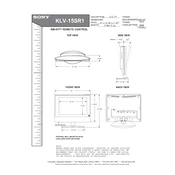
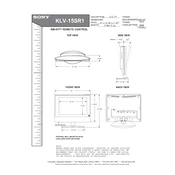
To reset your Sony KLV-15SR1 to factory settings, press the 'Menu' button on the remote control, navigate to 'Settings', select 'System Settings', and choose 'Factory Reset'. Confirm the reset when prompted.
Ensure that the TV is powered on and the power indicator is lit. Check the connection between the TV and any external devices. Try switching to a different input source using the remote control. If the issue persists, unplug the TV from the power source, wait for a minute, and then plug it back in.
Access the 'Sound' settings from the menu and adjust the equalizer settings to enhance sound quality. You may also consider connecting external speakers or a soundbar for improved audio performance.
Keep the TV in a well-ventilated area to prevent overheating. Clean the screen gently with a soft, dry cloth. Avoid using harsh chemicals. Regularly check and update the TV's software if updates are available.
To connect external devices, use the available HDMI, composite, or component inputs on the back of the TV. Ensure that the correct input source is selected on the TV using the 'Input' button on the remote control.
Check and replace the batteries in the remote. Ensure there are no obstructions between the remote and the TV. Try resetting the remote by removing the batteries and pressing each button once. If the issue persists, consider using the TV's physical buttons to troubleshoot further.
Press the 'Menu' button on the remote and navigate to 'Picture Settings'. From there, you can adjust brightness, contrast, color, and sharpness to suit your preferences.
Check if the power cord is securely connected to both the TV and the power outlet. Test the power outlet with another device to confirm it is working. If the TV still does not turn on, perform a soft reset by unplugging the TV for a few minutes before plugging it back in.
Access the 'Settings' menu and navigate to 'Parental Controls'. Set a PIN code and configure the restrictions according to your preferences, such as blocking certain channels or setting viewing time limits.
Yes, the Sony KLV-15SR1 can be wall-mounted. Ensure you use a compatible wall mount bracket that supports the TV's size and weight. Follow the instructions provided with the wall mount kit for proper installation.