Sony KDL-V32XBR2 Installation Guide
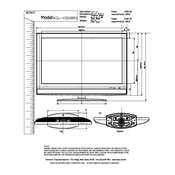
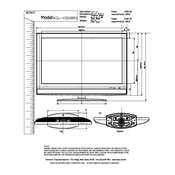
To perform a factory reset, press the 'Menu' button on your remote control, navigate to 'Settings', select 'General', and then choose 'Factory Settings'. Confirm to reset the TV to its original settings.
For optimal picture quality, set the picture mode to 'Custom', adjust the backlight to 7, contrast to 90, brightness to 50, color to 50, and sharpness to 10. Adjust these settings based on personal preference and ambient lighting.
First, check if the volume is muted or set too low. Verify the audio output settings in the TV menu. If using external speakers, ensure they are properly connected. Restart the TV and try a different input source to rule out source-specific issues.
This issue could be due to the 'Sleep Timer' being activated or a power-saving feature. Check the 'Timers' section in the settings menu and ensure these are turned off. If the problem persists, a hardware issue may require professional service.
The Sony KDL-V32XBR2 is not equipped with built-in Wi-Fi. You will need a compatible external Wi-Fi adapter or connect via Ethernet using a wired connection to access internet features.
Replace the batteries in the remote control. Ensure there are no obstructions between the remote and the TV. If the remote still does not work, try resetting it by removing the batteries and pressing all buttons twice. Consider using a universal remote if issues persist.
The Sony KDL-V32XBR2 does not support software updates via the internet. To update the software, visit the Sony support website, download the latest firmware to a USB drive, and follow the instructions provided for manual updates.
The Sony KDL-V32XBR2 is compatible with VESA standard wall mounts, specifically a 200x200 mm size. Ensure the wall mount can support the TV's weight and follow the installation instructions carefully.
To improve sound quality, connect your TV to an external sound system or soundbar. You can also adjust the 'Sound Mode' settings to 'Cinema' or 'Music' for enhanced audio output.
Check if the input source is correctly selected by pressing the 'Input' button on the remote. Ensure that all cables are securely connected. Try a different HDMI port or replace the HDMI cable if the issue persists.