Sony KDL-60NX810 Installation Guide
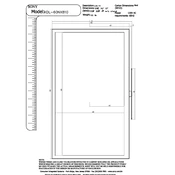
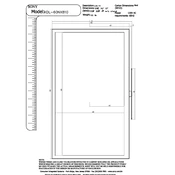
To connect your Sony KDL-60NX810 to a Wi-Fi network, press the 'Home' button on your remote, navigate to 'Settings', then 'Network', and select 'Network Setup'. Choose 'Wireless Setup' and follow the on-screen instructions to connect to your Wi-Fi network.
If the screen is flickering, try adjusting the picture settings by going to 'Settings', then 'Picture & Display'. Check for any loose connections and ensure that all cables are securely connected. If the issue persists, perform a factory reset or contact Sony support.
To perform a factory reset, press the 'Home' button on your remote, navigate to 'Settings', then 'System Settings'. Select 'Customer Support', then 'Factory Settings'. Confirm the reset by selecting 'OK'.
Ensure that the volume is not muted and is turned up. Check the audio output settings and make sure the correct output is selected. Also, verify that all audio cables are connected properly. If using external speakers, ensure they are powered on and set up correctly.
To update the firmware, press the 'Home' button, go to 'Settings', then 'Product Support', and select 'Software Update'. Follow the instructions to download and install the latest firmware version. Ensure the TV is connected to the internet during this process.
To calibrate the picture settings, press the 'Home' button, go to 'Settings', then 'Picture & Display'. Adjust settings such as 'Brightness', 'Contrast', 'Color', and 'Sharpness' to your preference. Use the 'Picture Mode' options to select presets like 'Cinema' or 'Standard' for optimal viewing.
Ensure that the HDMI cable is securely connected to both the TV and the device. Try using a different HDMI port or cable. Check the device's settings and ensure it is set to output to HDMI. Restart both the TV and the device if issues persist.
To enable parental controls, press the 'Home' button, navigate to 'Settings', then 'Parental Lock'. Enter the PIN code, select the desired restrictions, and save your settings. Make sure to remember the PIN code for future changes.
Check that the power cable is securely connected and the outlet is working. Try pressing the power button on the TV itself instead of the remote. If the TV still does not turn on, unplug it for a few minutes, then plug it back in and try again.
Press the 'Home' button, go to 'Settings', then 'Sound'. Adjust settings such as 'Bass', 'Treble', and 'Balance' to enhance audio quality. You can also choose different sound modes like 'Cinema' or 'Music' to suit your preferences.