Sony KDL-60EX500 Installation Guide
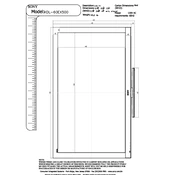
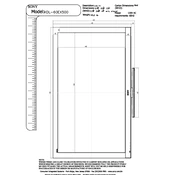
To connect external speakers, use the audio output ports like the digital optical audio out. Connect an optical audio cable from the TV's audio output to the input on the external speakers or audio receiver. Ensure that the TV audio settings are adjusted to output sound to the external system.
To reset your TV to factory settings, press the 'Home' button on your remote, navigate to 'Settings', then 'System Settings', and select 'Customer Support'. Choose 'Factory Settings' and follow the prompts to reset the TV.
Ensure that the TV is set to the correct input source and that cables are securely connected. Adjust picture settings via 'Home' > 'Settings' > 'Picture & Display'. Check if any external devices are set to the correct resolution for the TV.
To update the software, ensure the TV is connected to the internet. Go to 'Home' > 'Settings' > 'System Settings' > 'Software Update'. Follow the instructions to check for updates and install if available.
First, ensure the TV is plugged in and the power outlet is working. Press the power button on the TV itself instead of the remote. If it still doesn’t turn on, unplug for a few minutes and try again. Consider a power reset by holding the power button for 10 seconds.
Press the 'Home' button, go to 'Settings', and select 'Picture & Display'. Choose 'Screen' and then adjust the 'Wide Mode' settings to your preferred screen size or aspect ratio.
Keep the TV in a well-ventilated area to prevent overheating. Regularly dust the screen and vents with a soft cloth. Avoid using harsh chemicals. Ensure that firmware is up to date and cables are regularly checked for damage.
Press the 'Home' button, go to 'Settings', select 'Network', and choose 'Network Setup'. Select 'Wireless Setup', then follow the on-screen instructions to connect to your Wi-Fi network.
Ensure the volume is not muted and is turned up. Check that the audio output settings are correct under 'Settings' > 'Sound'. Verify all cables are connected properly and try different audio inputs.
First, replace the batteries in the remote control. Ensure there are no obstructions between the remote and TV. Try resetting the remote by removing the batteries and pressing all buttons twice. If issues persist, consider using a universal remote.