Sony KDL-55V5100 Installation Guide
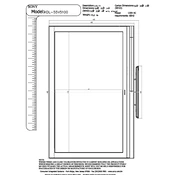
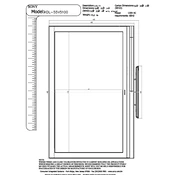
To perform a factory reset on your Sony KDL-55V5100, press the 'Home' button on your remote, navigate to 'Settings', select 'System Settings', then 'Customer Support', and choose 'Factory Settings'. Confirm the reset to restore your TV to its original settings.
First, ensure that the TV is plugged into a working power outlet. Check the power cable for damage. Try pressing the power button on the TV itself, rather than the remote. If the issue persists, unplug the TV for a few minutes and then plug it back in.
The Sony KDL-55V5100 does not have built-in Wi-Fi support. You will need to connect it to the internet using an Ethernet cable or consider using an external streaming device with Wi-Fi capabilities.
To update the firmware, press the 'Home' button on your remote, go to 'Settings', select 'Product Support', and then 'Software Update'. Follow the on-screen instructions to complete the update. Ensure your TV is connected to the internet via Ethernet.
This issue could be caused by a faulty HDMI connection. Try unplugging and reconnecting the HDMI cables. If the problem persists, try connecting a different HDMI device to see if the issue is with the TV or the connected device.
Access the picture settings by pressing the 'Home' button on your remote, then navigate to 'Settings' > 'Picture & Display'. Adjust settings such as 'Brightness', 'Contrast', 'Color', and 'Sharpness' according to your preference.
Replace the batteries in the remote control first. If it still doesn't work, try resetting the remote by removing the batteries, pressing each button twice, and then reinserting the batteries. If the issue persists, consider using a universal remote or a remote control app if available.
Press the 'Home' button on your remote, navigate to 'Settings', select 'Preferences', and then 'Closed Captions'. Turn on the closed captions and adjust the settings as needed.
Yes, the Sony KDL-55V5100 can be wall-mounted. Ensure you use a compatible VESA wall mount and follow the instructions included with the wall mount kit for safe installation.
Check if the volume is muted or set too low. Ensure all audio cables are securely connected. Try switching audio outputs in the 'Settings' menu. If using external speakers, ensure they are turned on and functioning properly.