Sony KDL-55NX720 Installation Guide
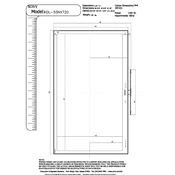
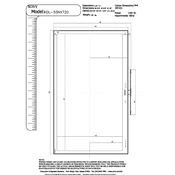
To connect your Sony KDL-55NX720 to a Wi-Fi network, go to 'Settings' > 'Network' > 'Network Setup' > 'Wireless Setup'. Select 'Scan', choose your network from the list, and enter the password.
If your TV screen is flickering, try resetting the TV by unplugging it for a few minutes. If the issue persists, check for any loose connections or update the firmware.
To perform a factory reset, go to 'Settings' > 'System Settings' > 'Customer Support' > 'Factory Settings'. Confirm the reset when prompted.
Ensure the TV is not muted and the volume is turned up. Check if external speakers or headphones are connected. If using external audio, ensure the correct audio output is selected.
To update the firmware, press 'Home' on the remote, go to 'Settings' > 'Customer Support' > 'Software Update'. Follow on-screen instructions to complete the update.
Use a dry, soft cloth to gently wipe the screen. For stubborn stains, slightly dampen the cloth with water. Avoid using chemicals or cleaning solutions.
Adjust the picture settings by going to 'Settings' > 'Picture & Display'. Try preset modes or manually adjust brightness, contrast, and color settings.
Ensure the remote control has fresh batteries. Try unplugging the TV for a few minutes and then plugging it back in. If the issue persists, contact Sony support.
To set up parental controls, go to 'Settings' > 'Parental Lock'. Set a PIN and choose the restrictions you want to apply.
Check if the HDMI cables are securely connected. Try using a different HDMI port or cable. Ensure the external device is powered on and configured to output to HDMI.