Sony KDL-55EX710 Installation Guide
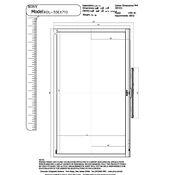
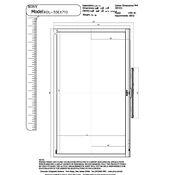
To connect your Sony KDL-55EX710 to a Wi-Fi network, press the Home button on your remote, navigate to Settings, select Network, and choose Set up network connection. Follow the on-screen instructions to select and connect to your Wi-Fi network using the appropriate security key.
If your Sony KDL-55EX710 is displaying a blank screen, check if the TV is properly turned on and the power indicator is lit. Ensure that all cables are securely connected, and that the TV is set to the correct input source. You may also try restarting the TV by unplugging it for a few minutes and then plugging it back in.
To perform a factory reset on your Sony KDL-55EX710, press the Home button on your remote control, go to Settings, select System Settings, then Customer Support, and choose Factory Settings. Confirm your selection to initiate the reset process.
If your Sony KDL-55EX710 is not responding to the remote control, first ensure that the remote has fresh batteries and that they are installed correctly. Check for any obstructions between the remote and the TV sensor. You may also try resetting the remote by removing the batteries and pressing each button several times.
To update the software on your Sony KDL-55EX710, press the Home button, go to Settings, select Product Support, and then choose Software Update. Follow the on-screen instructions to download and install any available updates. Ensure your TV is connected to the internet for this process.
For optimal viewing on your Sony KDL-55EX710, set the Picture Mode to Standard or Cinema. Adjust the Backlight, Brightness, and Contrast to your preference and the lighting conditions of your room. Enable features like Noise Reduction and Motionflow for better picture clarity and smoothness.
To enable closed captions on your Sony KDL-55EX710, press the Home button, navigate to Settings, select Preferences, and then choose Caption Vision. Set it to On and adjust the settings as needed for your preferred display options.
If sound is not coming through your external speakers connected to the Sony KDL-55EX710, ensure that the audio output settings are correctly configured. Press the Home button, navigate to Settings, select Sound, and then Audio Output. Choose the appropriate output option for your external speakers and check all cable connections.
To prevent your Sony KDL-55EX710 from overheating, ensure that it is placed in a well-ventilated area and not in an enclosed space. Keep the back of the TV clear of any obstructions and clean the vents regularly to allow proper airflow. Avoid placing the TV near heat sources like radiators or direct sunlight.
To adjust parental control settings on your Sony KDL-55EX710, press the Home button, go to Settings, select Parental Lock, and enter your PIN. From there, you can set restrictions on TV programs, change the PIN, and adjust other parental control options.