Sony KDL-55EX500 Installation Guide
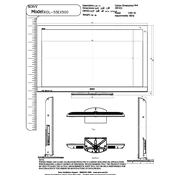
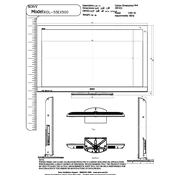
The Sony KDL-55EX500 does not have built-in Wi-Fi capabilities. You can connect it to the internet using a wired connection through the Ethernet port or by using a compatible wireless LAN adapter.
Ensure that the input source is set correctly by pressing the 'Input' or 'Source' button on the remote control. Check that all cable connections are secure and try switching to different input ports.
Press the 'Menu' button on the remote, navigate to 'Settings', then 'System Settings', and select 'Factory Settings'. Confirm by selecting 'Yes' to reset the TV to its original factory settings.
Ensure the TV is set to the correct resolution for the input source. Check for any loose cable connections and run a self-diagnosis test under 'Settings' > 'Customer Support' > 'Self Diagnostics'.
Access the 'Sound Settings' from the TV's menu to adjust the equalizer settings. Consider adding external speakers or a soundbar for enhanced audio performance.
Visit the Sony support website to download the latest firmware version onto a USB drive. Insert the USB drive into the TV and follow the on-screen instructions to complete the update.
Press the 'CC' button on your remote control or go to 'Settings' > 'Preferences' > 'Closed Captions' to enable and customize closed captioning options.
Replace the batteries in the remote control and ensure they are inserted correctly. If the problem persists, try using a universal remote or the Sony remote app on a smartphone if supported.
Accessing the service menu is not recommended for consumers as it can affect the TV's performance. For technical assistance, contact Sony support or a professional technician.
Turn off and unplug the TV. Use a soft, dry microfiber cloth to gently wipe the screen. Avoid using cleaning fluids or spraying liquid directly onto the screen to prevent damage.