Sony KDL-52Z5100 Installation Guide
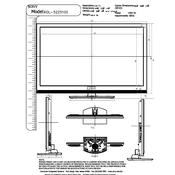
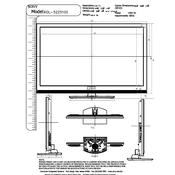
To perform a factory reset on your Sony KDL-52Z5100, press the 'Home' button on your remote, navigate to 'Settings,' select 'System Settings,' then 'Customer Support,' and finally choose 'Factory Settings' to reset the TV to its original settings.
The Sony KDL-52Z5100 does not have built-in Wi-Fi capabilities. You will need an external Wi-Fi adapter or connect to a wired network using an Ethernet cable.
If your screen is black but you have sound, ensure all cables are securely connected. Check if the TV is set to the correct input source. If the issue persists, try performing a power reset by unplugging the TV for a few minutes and then plugging it back in.
To update the firmware on your Sony KDL-52Z5100, visit the Sony support website, download the latest firmware version onto a USB drive, insert the USB drive into your TV, and follow the on-screen instructions to complete the update.
First, replace the batteries in the remote control. Ensure there are no obstacles between the remote and the TV sensor. If it still doesn't work, try resetting the remote by removing the batteries and pressing every button twice, then reinsert the batteries.
To enable closed captions, press the 'Home' button on your remote, go to 'Settings,' select 'Preferences,' and choose 'Caption Vision.' From there, you can turn closed captions on or off and customize the settings.
If the picture quality is not clear, ensure that you are using high-quality HDMI cables and that the source of the video is HD. You can also adjust the picture settings by going to 'Home' > 'Settings' > 'Picture & Display' and tweaking the settings to your preference.
To wall mount your Sony KDL-52Z5100, ensure you have a VESA-compatible wall mount. Follow the instructions provided with the mount. Make sure the wall can support the TV's weight and use the correct screws and anchors.
The Sony KDL-52Z5100 has several input ports, including 4 HDMI ports, 2 component video inputs, 2 composite video inputs, a PC input, an RF input for antenna/cable, and an Ethernet port for network connectivity.
To adjust the audio settings, press the 'Home' button on your remote, navigate to 'Settings,' select 'Sound,' and choose from options such as 'Sound Mode,' 'Equalizer,' and 'Surround' to customize the audio output to your preference.