Sony KDL-52XBR5 v2 Installation Guide
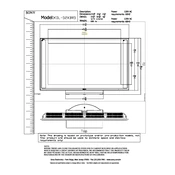
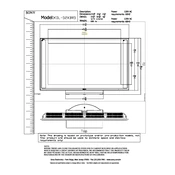
To reset your Sony KDL-52XBR5 to factory settings, press the 'Home' button on your remote, navigate to 'Settings', then 'System Settings', and select 'Factory Reset'. Follow the on-screen instructions to complete the process.
Ensure the TV is plugged in and the power outlet is working. Check the power cable for any damage. If the standby indicator is on, try using the remote or the power button on the TV to turn it on. If these steps do not work, consider performing a power reset by unplugging the TV for a few minutes.
To update the firmware, press the 'Home' button on the remote, navigate to 'Settings', and select 'Customer Support'. Choose 'Software Update' and follow the on-screen instructions to check for and install any available updates.
First, check if the TV is muted and adjust the volume settings. Ensure that all audio cables are securely connected. If using external speakers, confirm they are powered on and correctly set. As a last resort, perform a sound reset in the audio settings.
Press the 'Home' button on your remote, go to 'Settings', select 'Network', and then 'Network Setup'. Choose 'Wireless Setup' and follow the on-screen prompts to connect to your Wi-Fi network.
Check the connection of any external devices and ensure HDMI cables are secure. Adjust the picture settings in the TV menu under 'Picture' to optimize display quality. You may also need to reset the picture settings to default if the problem persists.
Accessing the service menu is typically not recommended for general users as it can affect the TV's functionality. However, if necessary, consult the official Sony service manual or contact Sony support for guidance.
Yes, the Sony KDL-52XBR5 is VESA compatible and can be wall-mounted. Ensure you use a compatible wall mount and follow the installation instructions provided by the manufacturer.
Turn off and unplug the TV. Use a soft, dry microfiber cloth to gently wipe the screen. Avoid using liquids or cleaning agents directly on the screen as they may cause damage.
Press 'Home' on your remote, navigate to 'Settings', and select 'Channel Setup'. Choose 'Digital Setup' and then 'Digital Auto Tuning'. Follow the prompts to scan for available channels.