Sony KDL-52XBR4 Installation Guide
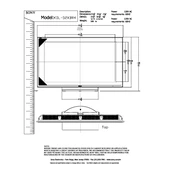
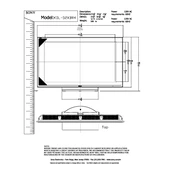
To perform a factory reset on your Sony KDL-52XBR4, press the "Home" button on your remote control. Navigate to "Settings" > "System Settings" > "General Setup" > "Factory Settings" and select "Reset." Confirm your choice and wait for the TV to restart.
If your Sony KDL-52XBR4 is not turning on, ensure that the power cable is securely connected. Check if the power outlet is functional by testing another device. If the TV still doesn't turn on, try a power reset by unplugging the TV for a few minutes and then plugging it back in.
The Sony KDL-52XBR4 does not have built-in Wi-Fi. However, you can connect it to the internet using an Ethernet cable or a wireless adapter compatible with the TV's USB port. Follow the on-screen instructions in the network settings menu to complete the setup.
If the picture quality is poor, check the connection of your HDMI or AV cables. Ensure that the source resolution is compatible with the TV. Access the picture settings menu and adjust options such as brightness, contrast, and sharpness to improve quality.
To update the firmware, visit the Sony support website, download the latest firmware for the KDL-52XBR4 to a USB flash drive, and insert it into the TV. Follow the on-screen instructions to complete the update.
Check if the TV is muted or if the volume is set too low. Ensure external speakers or sound systems are correctly connected. If using HDMI, verify that the audio settings are configured for digital output.
If the remote control is not working, replace the batteries and ensure they are inserted correctly. Clean the infrared sensor on the TV and the remote. If issues persist, try using a universal remote or the Sony TV remote app.
Yes, the Sony KDL-52XBR4 can be wall-mounted using a VESA-compatible wall mount. Ensure that the mount supports the TV's size and weight. Follow the mounting instructions carefully to ensure proper installation.
To clean the screen, turn off the TV and let it cool down. Use a soft, dry microfiber cloth to gently wipe the screen. For stubborn stains, lightly dampen the cloth with water or a screen cleaning solution, but avoid using harsh chemicals or excessive moisture.
For optimal picture quality, set the picture mode to "Cinema" or "Custom." Adjust the backlight to a comfortable level, set contrast to high, and keep brightness mid-range. Fine-tune color settings to enhance natural tones, and ensure motion smoothing is set to your preference.