Sony KDL-52W5150 Installation Guide
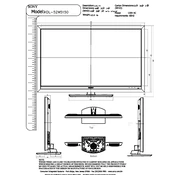
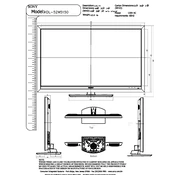
To connect your Sony KDL-52W5150 to a Wi-Fi network, go to the Settings menu, select Network, then Network Setup. Choose Wireless Setup and follow the on-screen instructions to connect to your Wi-Fi network.
Check if the TV is muted or if the volume is set to a low level. Also, ensure that external audio devices are properly connected. If the issue persists, try resetting the audio settings in the TV's Audio menu.
To perform a factory reset, press the Menu button on the remote, go to Settings, select System Settings, and then choose Reset. Confirm the reset by following the on-screen instructions.
Yes, you can use your Sony KDL-52W5150 as a computer monitor by connecting it to your computer using an HDMI cable. Make sure to select the correct HDMI input on the TV.
Ensure that the power cord is securely connected to both the TV and the power outlet. Check for any power issues in the outlet. If the TV still won't turn on, try a different outlet or contact Sony support for further assistance.
To update the firmware, press the Home button on your remote, navigate to Settings, then Support and Software Update. Follow the on-screen instructions to download and install the latest firmware.
Ensure that the video source is providing a high-quality signal. Adjust the picture settings by going to the Picture menu and selecting Picture Mode to optimize the display settings.
Press the Menu button, go to Settings, select Preferences, then choose Closed Captions. Turn on the captions and select your preferred settings.
The optimal viewing distance for a 52-inch TV like the Sony KDL-52W5150 is approximately 6.5 to 10.8 feet, depending on the resolution of the content you are watching.
To clean the screen, turn off the TV and unplug it. Use a soft, dry microfiber cloth to gently wipe the screen. Avoid using any liquid cleaners or rough materials that might damage the screen.