Sony KDL-52W5100 Installation Guide
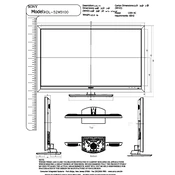
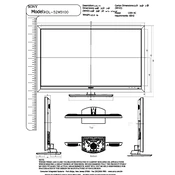
The Sony KDL-52W5100 does not have built-in Wi-Fi capabilities. To connect it to a network, you will need to use a wired Ethernet connection or a compatible external Wi-Fi adapter.
First, ensure the TV is plugged into a working power outlet. Check if the power cord is securely connected. If the issue persists, try a power reset by unplugging the TV for a few minutes and then plugging it back in.
To perform a factory reset, go to the 'Settings' menu, select 'System Settings', and then choose 'Factory Reset'. Follow the on-screen instructions to complete the process.
Ensure that the TV volume is not muted and is turned up. Check the audio output settings and ensure external audio devices are properly connected. If using external speakers, confirm they are powered on and functioning.
Check the Sony support website for any available firmware updates for your TV model. Download the update to a USB drive, insert it into the TV, and follow the on-screen instructions to install the update.
Ensure that all cables are securely connected and not damaged. Try adjusting the picture settings in the menu. If the issue continues, perform a factory reset or contact Sony support for further assistance.
Yes, you can connect your TV to a home theater system using HDMI, optical audio, or RCA cables, depending on the available input options on your theater system.
Press the 'Home' button on your remote, navigate to 'Settings', select 'Picture & Display', and then choose 'Picture Adjustments' to modify settings like brightness, contrast, and color.
Check all cable connections and ensure they are secure. Verify that the input source is correctly selected. If using an antenna, reposition it for better reception. Consider performing a channel scan to refresh the signal.
Turn off the TV and unplug it. Use a soft, dry microfiber cloth to gently wipe the screen. For stubborn spots, slightly dampen the cloth with water or a screen-cleaning solution. Avoid using paper towels or harsh chemicals.