Sony KDL-52VE5 Installation Guide
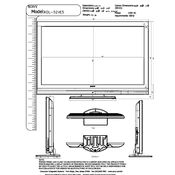
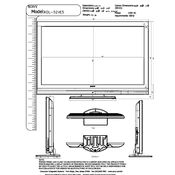
To reset your Sony KDL-52VE5 to factory settings, press the Home button on your remote, go to Settings, select System Settings, choose Customer Support, and then select Factory Settings. Confirm your selection to reset the TV.
Ensure that the power cord is securely connected to both the TV and the wall outlet. Check if the outlet is working by testing another device. If the problem persists, try unplugging the TV for a few minutes before plugging it back in.
Access the Picture Settings menu via the Home button. Adjust settings such as Brightness, Contrast, and Sharpness to your preference. Additionally, ensure that your input source is of high quality and that all cables are properly connected.
First, check if the TV is muted or if the volume is too low. Ensure the external audio device is properly connected if you're using one. You may also try resetting the audio settings in the TV's menu.
Check Sony's official support website for any available firmware updates for the KDL-52VE5 model. Download the update to a USB drive, insert the drive into the TV's USB port, and follow on-screen instructions to complete the update.
Regularly clean the TV screen with a soft, dry cloth. Avoid using harsh chemicals. Ensure adequate ventilation around the TV to prevent overheating, and periodically check for firmware updates to keep the TV's software up-to-date.
The Sony KDL-52VE5 does not have built-in Wi-Fi capabilities. Consider using a wired Ethernet connection or an external Wi-Fi adapter compatible with the TV's HDMI or USB ports.
Check if all cable connections are secure and undamaged. Flickering can also be caused by incorrect refresh rate settings, so verify that the settings match those recommended in the user manual.
Yes, the Sony KDL-52VE5 can be wall-mounted using a VESA-compatible wall mount bracket. Ensure that the bracket can support the weight and size of the TV. Refer to the installation guide for specific mounting instructions.
Accessing the service menu on your Sony KDL-52VE5 is not recommended for regular users as it can affect the TV's performance. If necessary, consult a professional technician to make adjustments in the service menu.