Sony KDL-52V5100 Installation Guide
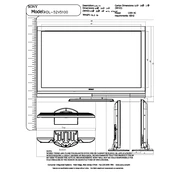
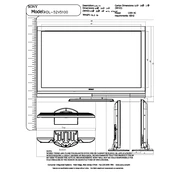
To reset your Sony KDL-52V5100 to factory settings, press the 'Home' button on your remote control, navigate to 'Settings', select 'System Settings', then 'General Setup', and finally choose 'Factory Settings'. Confirm your selection to complete the reset.
First, ensure that the TV is plugged into a working power outlet. If it still won't turn on, try performing a power reset by unplugging the TV for about 60 seconds and then plugging it back in. If the issue persists, consider checking the power cable for damage or contacting Sony support.
To enhance picture quality, access the 'Picture' settings from the 'Home' menu. Adjust the 'Picture Mode' to 'Cinema' or 'Custom' for better results. You can also tweak the 'Brightness', 'Contrast', and 'Sharpness' settings to your preference.
Ensure the volume is turned up and not muted. Check that the audio cables are properly connected if using external speakers. Navigate to 'Settings' > 'Sound' and verify that the correct audio output is selected.
The Sony KDL-52V5100 does not have built-in Wi-Fi capabilities. To connect it to a network, you can use a wired Ethernet connection or connect a compatible external Wi-Fi adapter to one of the USB ports.
First, replace the batteries and ensure they are inserted correctly. If the remote still doesn't work, try resetting it by removing the batteries and pressing all buttons twice. If problems persist, consider testing with a universal remote or contacting Sony support.
To perform a channel scan, press the 'Home' button, navigate to 'Settings', select 'Channel Setup', and choose 'Auto Program'. Follow the on-screen instructions to complete the scan.
Yes, the Sony KDL-52V5100 can be wall-mounted. Ensure you use a VESA-compatible wall mount and follow the installation instructions carefully to safely secure the TV on the wall.
To update the firmware, visit the Sony support website, download the latest firmware for the KDL-52V5100, and follow the provided instructions to install it via a USB drive.
Check the input source and cables to ensure they are secure and not damaged. Adjust the 'Picture' settings to see if any specific settings are causing the flicker. If the problem continues, perform a factory reset or contact Sony support for further assistance.