Sony KDL-52EX700 Installation Guide
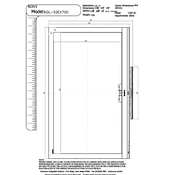
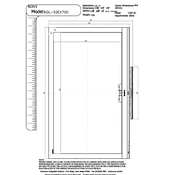
To perform a factory reset, press the 'Home' button on your remote, navigate to 'Settings', select 'System Settings', then 'Customer Support', and choose 'Factory Settings'. Confirm your selection to reset the TV to its original settings.
Ensure the TV is plugged in securely and the power outlet is functional. Try pressing the power button on the TV itself. If it still won’t turn on, unplug the TV for a few minutes, then plug it back in and try again.
Press 'Home' on your remote, go to 'Settings', select 'Network', and then 'Network Setup'. Choose 'Wireless Setup' and follow the on-screen instructions to connect to your Wi-Fi network.
Check if the TV is muted or if the volume is set to a minimum. Ensure the audio cables are properly connected if you're using external speakers. Also, check the audio output settings in the TV menu.
Go to 'Settings' from the 'Home' menu, then 'Product Support', and select 'Software Update'. Follow the prompts to download and install any available updates. Make sure your TV is connected to the internet.
Ensure the connection cables are securely attached and try different input sources. Adjust the picture settings under 'Picture & Display' in the 'Settings' menu. If the issue persists, a factory reset might help.
Press 'Home', navigate to 'Settings', and select 'Parental Lock'. Set a PIN code and adjust the settings to block or restrict specific content as desired.
Check the batteries in the remote and replace them if necessary. Ensure there are no obstructions between the remote and the TV. You can also try resetting the remote by removing the batteries and pressing each button once.
Adjust the picture settings by pressing 'Home', going to 'Settings', and selecting 'Picture & Display'. You can modify settings such as brightness, contrast, and color to enhance the picture quality.
Turn off and unplug the TV. Use a soft, dry microfiber cloth to gently wipe the screen. Avoid using any sprays, solvents, or abrasive materials that could damage the screen.