Sony KDL-46XBR6 Installation Guide
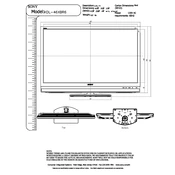
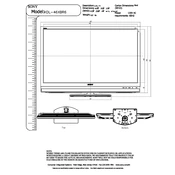
The Sony KDL-46XBR6 does not have built-in Wi-Fi capability. To connect it to a Wi-Fi network, you will need to use an external streaming device or connect it through a wired connection using an Ethernet cable.
First, ensure the TV is powered on and the power indicator light is illuminated. Check the cable connections to ensure they are securely plugged in. Try switching to a different input source to see if the issue is with a specific device. If the problem persists, perform a factory reset.
To perform a factory reset on the Sony KDL-46XBR6, press the 'Home' button on the remote, navigate to 'Settings', select 'System Settings', choose 'General Set-up', and then select 'Factory Settings'. Confirm your selection to reset the TV.
Use a soft, dry cloth to gently wipe the screen. For stubborn stains, lightly moisten the cloth with water. Avoid using any cleaners or solvents as they can damage the screen.
Check if the batteries in the remote are working and properly installed. Ensure there are no obstructions between the remote and the TV. If the remote still doesn't work, try resetting it by removing the batteries, pressing all buttons, and then reinserting the batteries.
To update the firmware, navigate to the 'Settings' menu on the TV, select 'Customer Support', and then choose 'Software Update'. Follow the on-screen instructions to complete the update. Ensure your TV is connected to the internet for the update process.
Yes, the Sony KDL-46XBR6 is compatible with VESA wall mounts. Ensure you use a mount that supports the TV's size and weight. Refer to the TV's manual for the correct VESA specifications and installation instructions.
Adjust the picture settings by pressing the 'Home' button on the remote, going to 'Settings', and selecting 'Picture & Display'. Experiment with different picture modes and settings such as brightness, contrast, and color to enhance picture quality.
First, check if the TV is muted or if the volume is set too low. Ensure the audio cables are correctly connected if using external speakers. Try switching to different audio settings or perform a sound test from the TV's audio settings menu.
Press the 'Home' button on the remote, navigate to 'Settings', select 'Setup', and then choose 'Closed Captions'. Turn on the closed captions and select your preferred caption settings.