Sony KDL-46XBR5 v2 Installation Guide
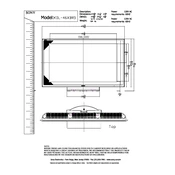
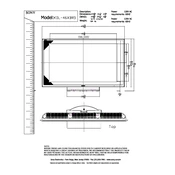
To perform a factory reset, press the 'Home' button on your remote, navigate to 'Settings', then to 'System Settings', and select 'Customer Support'. Choose 'Factory Settings' to reset the TV to its original settings.
If the screen is flickering, check the cable connections for any loose or damaged cables. You can also try adjusting the picture settings by going to 'Settings' > 'Display' > 'Picture'. If the issue persists, consider updating the TV software.
To update the software, press the 'Home' button on your remote, go to 'Settings', select 'Customer Support', and then 'Software Update'. Follow the on-screen instructions to complete the update.
Ensure the volume is not muted and is turned up. Check the audio output settings in 'Settings' > 'Sound'. If using external speakers, ensure all cables are connected properly.
Press the 'Home' button, go to 'Settings', select 'Network', and then 'Network Setup'. Choose 'Wireless Setup' and follow the prompts to connect to your Wi-Fi network.
First, replace the batteries in the remote. If it still doesn't work, try resetting the remote by removing the batteries, pressing all buttons twice, and reinserting the batteries.
To adjust picture quality, press the 'Home' button, go to 'Settings', select 'Display', and then 'Picture'. Here, you can adjust settings such as brightness, contrast, and color.
Ensure the TV is plugged in and the power outlet is working. Check for any blown fuses or tripped circuit breakers. If the standby light is flashing, refer to the user manual for troubleshooting steps.
To set up parental controls, press the 'Home' button, navigate to 'Settings', select 'Parental Lock', and enter your PIN. You can then block channels or set restrictions based on ratings.
First, ensure all cables are connected securely. Try switching inputs or connecting a different device to see if the issue persists. If the problem continues, restart the TV or perform a factory reset.