Sony KDL-46XBR4 v2 Installation Guide
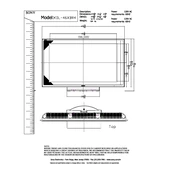
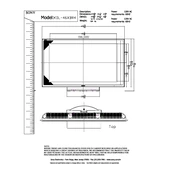
The Sony KDL-46XBR4 does not have built-in Wi-Fi capabilities. To connect it to the internet, you will need to use an Ethernet cable or a compatible external Wi-Fi adapter connected to the Ethernet port.
First, ensure that the power cord is securely connected to both the TV and the wall outlet. Check if the outlet is working by plugging in another device. If the TV still does not turn on, try a different outlet or check the TV's power button on the side or rear panel. If the issue persists, consider a factory reset or contacting Sony support.
To perform a factory reset, press the "Home" button on your remote control, navigate to "Settings," select "System Settings," and choose "Customer Support." From there, select "Factory Settings" and confirm your choice. This will reset the TV to its original settings.
For optimal picture quality, set the picture mode to "Custom," adjust the backlight to your preference, set brightness around 50, contrast to 90, color to 50, and sharpness to 10. Fine-tune these settings according to your viewing environment and personal preference.
To update the firmware, go to "Settings" from the Home menu, select "Product Support," then "Software Update." Follow the on-screen instructions to check for and install any available updates. Ensure the TV is connected to the internet via Ethernet.
Ensure the volume is turned up and not muted. Check audio settings in the menu to ensure speakers are set to "TV Speakers." Verify that external devices are properly connected. If using external speakers, ensure they are powered on and correctly connected.
To connect external speakers, use the audio output ports on the TV. You can use either the digital audio output (optical) or the analog audio output (RCA) to connect to your sound system. Ensure the audio output settings in the TV menu are configured for external speakers.
First, replace the batteries in the remote control. Ensure there are no obstructions between the remote and the TV sensor. If the remote still does not work, try resetting it by removing the batteries and pressing each button twice. If problems persist, a replacement remote may be necessary.
To wall mount the TV, use a VESA-compatible wall mount bracket. The TV requires a 400x400 mm bracket. Follow the instructions provided with the wall mount kit, ensuring you secure the mount to wall studs for safety. Refer to the user manual for the TV's specific mounting guidelines.
Turn off and unplug the TV. Use a soft, dry microfiber cloth to gently wipe the screen. For stubborn smudges, dampen the cloth slightly with water or a screen cleaning solution. Avoid using paper towels, abrasive materials, or excessive moisture to prevent damage.