Sony KDL-46XBR10 Installation Guide
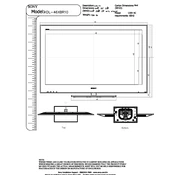
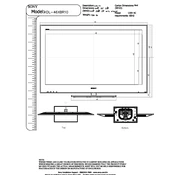
To perform a factory reset on your Sony KDL-46XBR10, press the 'Home' button on the remote, navigate to 'Settings', select 'System Settings', then 'General Setup', and finally 'Factory Settings'. Confirm to reset the TV to its original settings.
Check if the mute function is enabled or if the volume is set too low. Also, ensure that the audio output settings are correctly configured, and inspect all physical connections to external devices.
Press the 'Home' button on the remote, go to 'Settings', select 'Network', then 'Network Setup', and choose 'Wireless Setup'. Follow the on-screen instructions to connect to your Wi-Fi network.
Ensure that the power cord is securely connected and the outlet is functioning. Try pressing the power button on the TV itself, and consider unplugging the TV for a few minutes before plugging it back in.
To update the firmware, navigate to 'Settings' from the 'Home' menu, select 'Product Support', and then 'Software Update'. Follow the prompts to complete the update process.
Ensure that the input source is providing a high-quality signal. Adjust the picture settings by accessing 'Settings' > 'Picture & Display' and experiment with different picture modes to enhance clarity.
Connect the external speakers to the TV using the audio output ports. You can use an HDMI ARC cable, optical cable, or standard audio cables depending on the speaker connections. Set the TV audio output settings to match the connected speakers.
Yes, you can use the Sony KDL-46XBR10 as a computer monitor by connecting it to your computer via an HDMI cable. Make sure to select the correct HDMI input on your TV.
First, replace the batteries to ensure they are not dead. If the remote still doesn't work, try resetting it by removing the batteries and pressing all buttons twice. Finally, point the remote at the TV and test its functionality.
Accessing the service menu is generally not recommended for end users due to the risk of misconfiguration. However, if necessary, it typically involves a combination of buttons on the remote, which should only be attempted by a qualified technician.