Sony KDL-46W5100 Installation Guide
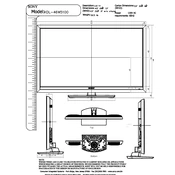
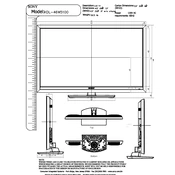
To perform a factory reset, press the Home button on the remote, navigate to Settings > System Settings > Customer Support > Factory Settings, and follow the on-screen instructions.
Ensure that the input source is correctly set. Check if all cables are securely connected and try adjusting the picture settings via the Home menu under Picture & Display Settings.
The Sony KDL-46W5100 does not have built-in Wi-Fi capabilities. You can connect it to the internet via a wired Ethernet connection or use an external Wi-Fi adapter.
First, check if the batteries need replacing. Ensure there are no obstructions between the remote and TV sensor, and try resetting the remote by removing the batteries and pressing each button twice.
To update the firmware, press the Home button, navigate to Settings > Product Support > Software Update, and follow the on-screen instructions. Ensure the TV is connected to the internet.
For optimal viewing, adjust the Picture Mode to Cinema or Custom, set the Backlight to 5, Picture to 90, and Brightness to 50. Fine-tune these settings to suit your environment and preference.
To enable closed captions, press the Home button, go to Settings > Preferences > CC/Closed Caption > CC Display, and set it to On.
Check if the Mute button is activated on the remote. Ensure that the audio cables are connected properly and the TV speakers are set to On in the audio settings menu.
To wall-mount the TV, use a VESA-compatible wall mount. The VESA size for this model is 300 x 300 mm. Ensure all screws are properly tightened and the mount is securely attached to the wall.
Connect external devices such as DVD players or gaming consoles via HDMI, Component, or AV inputs located at the back of the TV. Select the appropriate input source using the Input button on the remote.