Sony KDL-46VE5 Installation Guide
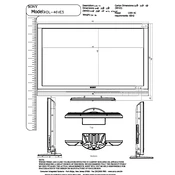
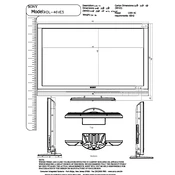
To perform a factory reset, press the 'Home' button on your remote, navigate to 'Settings', select 'System Settings', choose 'General Setup', and then select 'Factory Settings'. Confirm your selection and the TV will reset to its original settings.
First, ensure the power cord is securely connected. Try pressing the power button on the TV itself, not just the remote. If it still doesn't turn on, unplug the TV for a few minutes, then plug it back in and try again. If the issue persists, contact Sony support.
To update the firmware, press the 'Home' button on your remote, go to 'Settings', select 'Product Support', and choose 'Software Update'. Follow the on-screen instructions to complete the update process. Ensure your TV is connected to the internet.
Check if the TV is muted or if the volume is set too low. Ensure the audio output settings are correct in the 'Sound' menu. Also, inspect any external devices connected for audio output settings. If using an external sound system, make sure it is properly connected and powered on.
Press the 'Home' button on your remote, navigate to 'Settings', select 'Network', and choose 'Network Setup'. Follow the prompts to select your Wi-Fi network and enter the password to connect.
Turn off the TV and unplug it. Use a soft, dry microfiber cloth to gently wipe the screen. Avoid using any liquids, sprays, or abrasive cleaners that could damage the screen.
Adjust the picture settings by pressing 'Home' on the remote, navigating to 'Settings', and selecting 'Picture'. Experiment with settings like 'Brightness', 'Contrast', and 'Color' to optimize picture quality according to your preference.
Ensure the HDMI cables are securely connected to both the TV and the external device. Check if the correct HDMI input is selected on the TV. Try using different HDMI ports or cables to rule out a faulty connection.
Press the 'Home' button, go to 'Settings', select 'Parental Lock', and follow the prompts to set up a PIN. You can then restrict content based on ratings or block specific channels.
First, replace the batteries. If it still doesn't work, try resetting the remote by removing the batteries and pressing all buttons for three seconds. Reinsert the batteries and test the remote again. If the issue persists, consider obtaining a replacement remote.