Sony KDL-46S5100 Installation Guide
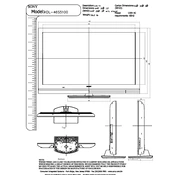
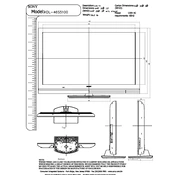
To reset your Sony KDL-46S5100 to factory settings, press the HOME button on your remote. Navigate to Settings > System Settings > General Set-up > Factory Settings, and follow the on-screen instructions.
First, ensure the power cord is securely connected and the outlet is functioning. Try unplugging the TV for a few minutes, then plug it back in. If it still won't turn on, check the remote control batteries or try using the power button on the TV itself.
Adjust the picture settings by pressing the HOME button, then go to Settings > Picture & Display > Picture Adjustments. Experiment with different settings such as brightness, contrast, and color to suit your preference.
The Sony KDL-46S5100 model does not have built-in Wi-Fi capabilities. However, you can connect it to the internet using a wired Ethernet connection or by using a compatible external streaming device with Wi-Fi support.
To update the software, press the HOME button, go to Settings > Product Support > Software Update. Follow the instructions to download and install any available updates. Ensure your TV is connected to the internet.
Check if the TV is muted or if the volume is set too low. Verify if external speakers or headphones are connected. If the issue persists, navigate to Settings > Sound > Speakers and ensure the correct option is selected.
Use HDMI, component, or composite cables to connect external devices like Blu-ray players, gaming consoles, or set-top boxes. Select the appropriate input source using the INPUT button on your remote.
Ensure that all video cables are securely connected. Switch between different input sources to verify if the issue persists across all. Perform a power reset by unplugging the TV for a few minutes, then plugging it back in.
Turn off and unplug the TV. Use a soft, dry microfiber cloth to gently wipe the screen. Avoid using any liquids or chemicals, as they can damage the screen.
Replace the batteries with new ones and ensure they are installed correctly. Check for any obstructions between the remote and the TV. If it still doesn't work, try resetting the remote by removing the batteries and pressing all buttons twice.