Sony KDL-46S3000 Installation Guide
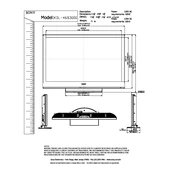
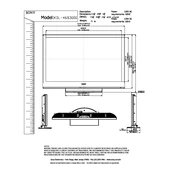
To perform a factory reset, press the 'Home' button on your remote, navigate to 'Settings', select 'System Settings', then 'General Set-up', and choose 'Factory Settings'. Confirm the reset and the TV will restart with default settings.
First, ensure the TV is plugged in and the power outlet is working. Try unplugging the TV for a few minutes, then plug it back in and attempt to turn it on. If the problem persists, check for a blown fuse or contact Sony support.
Connect your external speakers using the audio output ports on the back of the TV, typically marked as 'Audio Out'. Use the appropriate cables (RCA or optical) and configure the audio settings through the TV menu to direct sound to the external speakers.
Check if the TV is muted or the volume is set too low. Ensure that the audio cables are connected properly if using external devices. Navigate to 'Settings' and check the audio output settings. If these don't work, consider performing a factory reset.
First, check the Sony support website for any available updates for your model. If available, download the firmware update onto a USB drive. Insert the USB drive into the TV's USB port and follow the on-screen instructions to complete the update.
Ensure that the input source is HD and that the cables are properly connected. Check the picture settings under 'Settings' for optimal configuration, and consider switching to a different picture mode like 'Cinema' or 'Standard'.
Purchase a compatible wall mount bracket. Follow the bracket's instructions, ensuring the wall can support the TV's weight. Use the VESA mounting holes on the TV and secure it properly. It's advisable to have a professional installation.
Replace the batteries and ensure they are inserted correctly. Check for any obstructions between the remote and the TV. If it still doesn't work, try resetting the remote by removing the batteries, pressing all buttons, and then reinserting the batteries.
Turn off and unplug the TV. Use a soft, dry cloth to gently wipe the screen. For tougher spots, slightly dampen the cloth with water or a screen cleaner. Avoid using paper towels, rough fabrics, or cleaning solutions containing alcohol, ammonia, or abrasives.
Regularly dust the TV and check for firmware updates every few months. Inspect cables and connections for wear or damage. Perform a picture and sound check periodically to ensure optimal performance.