Sony KDL-46S2000 Installation Guide
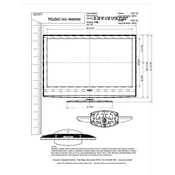
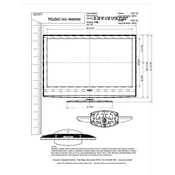
To reset your TV to factory settings, press and hold the 'Reset' button on the remote control, then press and hold the power button on the TV until it turns off. Release both buttons, and the TV will restart.
First, ensure the TV is plugged in and the power outlet is working. Try a different outlet or power cord if necessary. If the problem persists, unplug the TV for a few minutes and try again.
Adjust the picture settings from the 'Menu' by selecting 'Picture' and then 'Picture Mode.' You can customize settings like brightness, contrast, and color to suit your viewing preferences.
The Sony KDL-46S2000 does not have built-in Wi-Fi capabilities. You can use external streaming devices with Wi-Fi to access online content.
The Sony KDL-46S2000 does not support direct firmware updates. You can visit Sony's support website to check for any available updates and follow their instructions for updating via USB if applicable.
For optimal audio, go to 'Menu,' select 'Sound,' and adjust settings such as 'Bass,' 'Treble,' and 'Surround Sound' to your preference. Consider using external speakers for enhanced sound quality.
Use a soft, dry microfiber cloth to gently wipe the screen. Avoid using any harsh chemicals or abrasive materials. For persistent smudges, slightly dampen the cloth with water.
Yes, the Sony KDL-46S2000 is compatible with VESA mount standards. Check the manual for the appropriate size and weight specifications, and ensure the wall mount supports these requirements.
First, try replacing the batteries. Ensure there are no obstructions between the remote and the TV. If it still doesn't work, try resetting the remote by removing the batteries and pressing each button once.
Use the HDMI, component, or composite inputs on the back of the TV to connect external devices like DVD players, gaming consoles, or streaming devices. Select the corresponding input on the TV to view the content.