Sony KDL-46HX800 Installation Guide
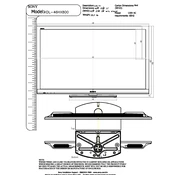
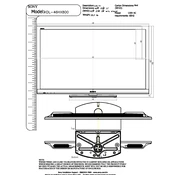
To connect your Sony KDL-46HX800 to a Wi-Fi network, press the HOME button on the remote, go to Settings > Network > Network Setup > Wireless Setup, and follow the on-screen instructions to select your network and enter the password.
If the remote control is not working, first replace the batteries. Ensure there are no obstructions between the remote and the TV. If the issue persists, try resetting the remote by removing the batteries and pressing each button twice.
To update the firmware on your Sony KDL-46HX800, press the HOME button, go to Settings > Product Support > Software Update, and follow the instructions to download and install the latest firmware.
If there is no sound, check the volume and mute settings. Ensure the audio output settings are correct and that external devices are properly connected. If using external speakers, check their connections and power.
To perform a factory reset, press the HOME button, go to Settings > System Settings > General Set-up > Factory Settings. Follow the on-screen instructions to complete the reset. This will erase all personal settings and data.
The best picture setting depends on your preference, but a common setup includes setting Picture Mode to 'Custom', adjusting the Backlight to 6, Contrast to 90, and Brightness to 50. Always adjust settings based on your viewing environment.
To connect external speakers, use the TV's audio output ports. Connect the speakers to the audio out jacks using the appropriate cables. Make sure to adjust the TV's audio settings to output sound through the external speakers.
If the screen is flickering, ensure all cables are securely connected. Try changing the input source or HDMI cable. Adjust the Picture Mode settings. If the problem persists, it may require service support.
To enable 3D viewing, press the OPTIONS button on the remote while on a compatible 3D source, select '3D', and choose the appropriate 3D format. Ensure you have compatible 3D glasses.
If the TV is not turning on, check that it is plugged in and the power outlet is working. Try using the power button on the TV itself. If there are no signs of power, the TV may need professional service.