Sony KDL-46EX729 Installation Guide
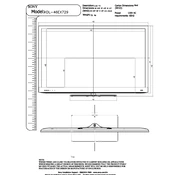
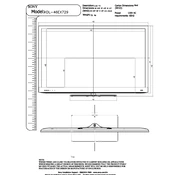
To reset your Sony KDL-46EX729 to factory settings, press the 'Home' button on your remote, navigate to 'Settings', select 'System Settings', and then choose 'Customer Support'. From there, select 'Factory Settings' and confirm your selection.
If your Sony KDL-46EX729 won't turn on, first ensure that the power cord is securely connected to both the TV and a functional power outlet. If the issue persists, try unplugging the TV for a few minutes and then plugging it back in. If it still doesn't turn on, consider contacting Sony support for further assistance.
To connect your Sony KDL-46EX729 to a Wi-Fi network, press the 'Home' button on your remote, go to 'Settings', select 'Network', and then 'Network Setup'. Choose 'Wireless Setup' and follow the on-screen instructions to connect to your Wi-Fi network.
Screen flickering on the Sony KDL-46EX729 could be due to a variety of issues. Check the HDMI cables for secure connections and damage. Ensure your TV's firmware is up-to-date by going to 'Settings' > 'Customer Support' > 'Software Update'. If the problem persists, try resetting the TV to factory settings.
For the best picture quality on your Sony KDL-46EX729, go to 'Settings', select 'Picture & Display', and then 'Picture Adjustments'. Try setting the picture mode to 'Cinema' or 'Custom' and adjust the brightness, contrast, and color settings to your preference.
To update the software on your Sony KDL-46EX729, press the 'Home' button on your remote, navigate to 'Settings', select 'Customer Support', and then 'Software Update'. Follow the on-screen instructions to complete the update process.
The Sony KDL-46EX729 does not natively support Bluetooth connections for audio devices. You may need to use a Bluetooth transmitter connected to the TV's audio output to use Bluetooth headphones.
To enable closed captions on your Sony KDL-46EX729, press the 'Home' button, go to 'Settings', select 'Preferences', and then 'Digital Set-up'. Choose 'Subtitle Set-up' and turn on the subtitles.
If the remote control for your Sony KDL-46EX729 is not working, ensure that the batteries are not depleted and are inserted correctly. Try using the remote closer to the TV. If it still doesn't work, consider resetting the remote by removing the batteries and pressing all buttons once.
To improve the sound quality on your Sony KDL-46EX729, access 'Settings', select 'Sound', and adjust the 'Sound Mode' to 'Cinema' or 'Music'. You can also connect external speakers or a soundbar via the TV's audio output for enhanced audio performance.