Sony KDL-46EX700 Installation Guide
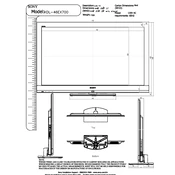
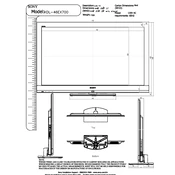
To reset your Sony KDL-46EX700 to factory settings, press 'Home' on the remote, navigate to 'Settings', then 'System Settings'. Select 'Customer Support', then 'Factory Settings', and confirm the reset.
Ensure the volume is not muted and is set to an audible level. Check the audio output settings and ensure external speakers are properly connected if used. Try resetting the TV if the issue persists.
To update the firmware, press 'Home' on the remote, go to 'Settings', then 'Product Support'. Select 'Automatic Software Update' and follow the on-screen instructions to download and install any available updates.
First, check if the power cord is properly connected. Try a different power outlet and ensure the remote has working batteries. If the problem persists, perform a power reset by unplugging the TV for a few minutes and plugging it back in.
Press 'Home' on the remote, navigate to 'Settings', then 'Network Setup'. Choose 'Wireless Setup' and follow the prompts to connect to your Wi-Fi network. Enter the network password if required.
Ensure the input source is of high quality. Check the picture settings by pressing 'Home', then 'Settings', and adjust the 'Picture' settings to optimize quality. Consider resetting to default picture settings.
Press the 'Options' button on the remote while watching a program, navigate to 'Subtitle Settings', and turn subtitles on. Choose the preferred subtitle language if available.
For optimal picture quality, set the 'Picture Mode' to 'Cinema' or 'Custom'. Adjust 'Backlight' to suit your room's lighting, and fine-tune 'Brightness', 'Contrast', and 'Color' to personal preference. Enable advanced settings like 'MotionFlow' for smoother motion.
Press 'Home' on the remote, go to 'Settings', then 'Digital Setup'. Select 'Digital Auto Tuning' to scan for available channels. Follow the prompts to complete the channel scan.
Ensure the remote has fresh batteries and is within range of the TV. Remove any obstructions between the remote and TV. If it still doesn't work, try resetting the remote by removing the batteries and pressing all buttons for 3 seconds.