Sony KDL-46EX520 Installation Guide
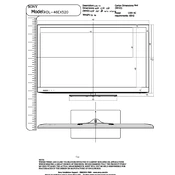
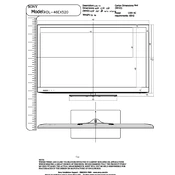
To perform a factory reset on your Sony KDL-46EX520, go to the 'Home' menu, select 'Settings', navigate to 'System Settings', and choose 'Factory Settings'. Confirm your selection to initiate the reset.
First, ensure the power cord is securely connected to both the TV and the power outlet. Check if the power outlet is working by testing another device. If the problem persists, try a different power cable or consult Sony support.
Press the 'Home' button on your remote, navigate to 'Settings', select 'Network' and then 'Network Setup'. Choose 'Wireless Setup' and follow the prompts to connect to your Wi-Fi network.
Ensure the TV is not on mute and the volume is turned up. Check audio settings to ensure the correct output is selected. If using external speakers, verify their connections and settings.
Ensure your TV is connected to the internet. Go to 'Settings', select 'Product Support', then 'Software Update'. Follow the on-screen instructions to download and install the latest firmware.
Check the input source and cable connections. Adjust the picture settings under 'Settings' > 'Picture & Display'. If using an antenna, try repositioning it or checking the signal strength.
Press the 'Home' button, navigate to 'Settings', select 'Preferences', and then 'CC Options'. Set 'Closed Captions' to 'On' and customize options as desired.
Replace the batteries in the remote. Ensure there are no obstructions between the remote and the TV. Try using the remote close to the TV to rule out interference, or consider resetting the remote by removing the batteries and pressing all buttons.
Turn off the TV and unplug it. Use a soft, dry cloth to gently wipe the screen. For stubborn smudges, slightly dampen the cloth with water or a screen cleaning solution. Avoid using harsh chemicals or abrasive materials.
Yes, your Sony KDL-46EX520 supports HDMI-CEC. Go to 'Settings', select 'HDMI Settings', and enable 'Control for HDMI'. This allows connected HDMI devices to communicate and be controlled with a single remote.