Sony KDL-46EX400 Installation Guide
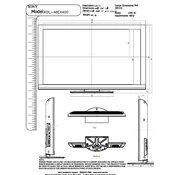
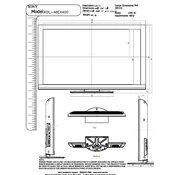
To set up your Sony KDL-46EX400, connect the TV to a power source and plug in any necessary cables like HDMI or antenna. Turn on the TV and follow the on-screen instructions to select your language, set up your network connection, and scan for channels.
First, check if the TV is plugged in properly. If it is, try using a different power outlet. Ensure the remote has working batteries or try turning on the TV using the power button on the unit. If the issue persists, unplug the TV for a few minutes before plugging it back in.
Press the Home button on your remote, go to Settings, then select Network. Choose 'Network Setup' and select 'Wireless Setup'. Follow the prompts to select your Wi-Fi network and enter the password.
Check if the TV is on mute or if the volume is turned down. Ensure the audio cables are connected properly if using external devices. Go to the TV's audio settings to ensure the correct audio output is selected.
Press the Home button on your remote, go to Settings, select 'System Settings', then choose 'Customer Support'. Select 'Factory Settings' and follow the prompts to reset your TV to its original settings.
Check the connection of your input cables and ensure they are secure. Adjust the picture settings on the TV by going to Home > Settings > Picture & Display. You can also try resetting the picture settings to default.
To update the firmware, press the Home button on your remote, go to Settings, and select 'Product Support'. Choose 'Software Update' and follow the on-screen instructions to download and install the latest firmware.
Yes, the Sony KDL-46EX400 can be wall-mounted. You will need a compatible VESA wall mount bracket. Refer to the TV's manual for the VESA dimensions and ensure the wall mount can support the TV's weight.
Connect your external speakers to the TV using the audio output ports. You can use either the optical digital audio out or the headphone jack, depending on your speaker system. Ensure the TV's audio settings are configured to use external speakers.
First, replace the batteries in the remote control. If it still doesn't work, try resetting the remote by removing the batteries and pressing all the buttons. You can also check if the remote is sending an infrared signal by using a smartphone camera to see if the remote's IR LED lights up when pressing a button.