Sony KDL-46BX420 Installation Guide
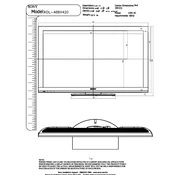
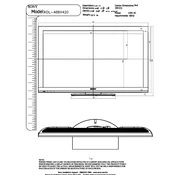
To set up your Sony KDL-46BX420, first unpack the TV and stand, assemble the stand, and attach it to the TV. Connect the TV to a power source and any desired external devices such as a DVD player or game console. Turn on the TV and follow the on-screen instructions to complete the initial setup, including language selection, channel tuning, and network configuration if needed.
If your TV won't turn on, first ensure it is plugged into a working outlet and the power cord is securely connected. Check the remote control for functioning batteries. Try pressing the power button on the TV itself. If the TV still does not turn on, disconnect it from the power source for a few minutes, then try again. If problems persist, contact Sony support.
To perform a factory reset, press the 'Home' button on your remote, navigate to 'Settings', then select 'System Settings'. From there, choose 'Customer Support', then 'Factory Settings'. Follow the on-screen instructions to complete the reset. Note that this will erase all custom settings.
Ensure that all cables are securely connected and that you are using high-quality HDMI cables for HD content. Adjust the picture settings by pressing 'Home' on the remote, selecting 'Picture & Display', and customizing options such as brightness, contrast, and color. Check for any firmware updates that may improve picture quality.
The Sony KDL-46BX420 does not have built-in Wi-Fi capabilities. To connect to the internet, you can use an Ethernet cable for a wired connection or connect a compatible external wireless adapter to one of the TV's USB ports. Follow the adapter's instructions to configure the wireless connection.
To update the firmware, press the 'Home' button on the remote, go to 'Settings', then 'Customer Support'. Select 'Software Update' and follow the instructions to check for and install any available updates. Ensure the TV is connected to the internet for this process.
To adjust the sound settings, press the 'Home' button on your remote, select 'Sound', and then customize settings such as equalizer, balance, and surround sound options. You can also choose from preset sound modes like 'Standard', 'Cinema', or 'Music' to enhance audio based on content type.
Check if the batteries are correctly installed and replace them if necessary. Ensure there are no obstructions between the remote and the TV sensor. Try resetting the remote by removing the batteries and pressing each button for a few seconds. Reinsert the batteries and test the remote again.
Turn off the TV and unplug it from the power source. Use a soft, dry microfiber cloth to gently wipe the screen in a circular motion. Avoid using any cleaning solutions, water, or paper towels as they can damage the screen. For stubborn smudges, slightly dampen the cloth with water and wipe gently.
Check if the TV is on and the correct input source is selected. Make sure all cables are securely connected and test with different cables or inputs. If the problem persists, try restarting the TV by unplugging it for a few minutes. If the issue continues, it may require professional service.