Sony KDL-40Z5100 Installation Guide
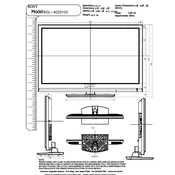
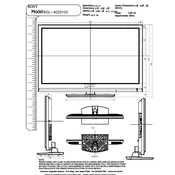
To set up your Sony KDL-40Z5100, connect the power cord to an electrical outlet, attach the antenna or cable, and follow the on-screen instructions to complete the initial setup, including channel tuning and network configuration.
First, ensure that the power cord is properly connected to both the TV and the electrical outlet. Check if the remote control batteries are functioning. If the TV still does not turn on, try pressing the power button on the TV itself.
Press the Home button on your remote, navigate to Settings, select Network, and choose Set up network connection. Follow the prompts to select your Wi-Fi network and enter the password.
Check if the TV is muted or if the volume is set to a low level. Verify that the audio output settings are correct and that no external audio devices are connected. Restart the TV if necessary.
To perform a factory reset, press the Home button on the remote, navigate to Settings, select System Settings, then Customer Support, and choose Factory Settings. Confirm the reset when prompted.
For optimal movie viewing, set the Picture Mode to Cinema or Custom, and adjust the brightness and contrast to suit your room lighting. Consider using the Advanced Settings for fine-tuning.
To update the software, ensure the TV is connected to the internet, press the Home button, go to Settings, select Customer Support, and choose Software Update. Follow the on-screen instructions to complete the update.
Check if the Picture Mode is set to Standard or Vivid for clearer images. Ensure that the source resolution matches the TV's native resolution and that any noise reduction settings are appropriately configured.
Yes, you can connect external speakers using the audio output ports on the TV. Use the Digital Audio Out (Optical) or HDMI ARC port for high-quality sound connection to a soundbar or home theater system.
Replace the batteries in the remote control and ensure there are no obstructions between the remote and the TV. Try using the TV's power button to confirm it is operational. If the remote still doesn't work, it may need to be replaced.