Sony KDL-40XBR9 Installation Guide
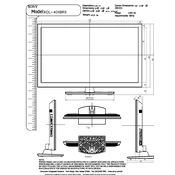
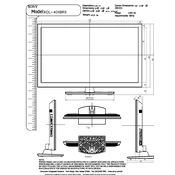
To perform a factory reset on your Sony KDL-40XBR9, press the 'Home' button on your remote. Navigate to 'Settings' > 'System Settings' > 'General Set-up' > 'Factory Settings'. Confirm to reset.
First, ensure the power cord is securely connected and the outlet is working. Try a different power outlet if necessary. If the problem persists, perform a power reset by unplugging the TV for 5 minutes and then plugging it back in.
Press the 'Home' button on your remote, navigate to 'Settings' > 'Network' > 'Network Setup'. Select 'Wireless Setup' and follow the on-screen instructions to connect to your Wi-Fi network.
To improve picture clarity, adjust the picture settings. Press 'Home', go to 'Settings' > 'Picture & Display' > 'Picture Adjustments'. Modify settings like sharpness, and ensure your input source resolution matches the TV's native resolution.
To update the firmware, press 'Home' on your remote, go to 'Settings' > 'Product Support' > 'Software Update', and select 'Network'. Ensure your TV is connected to the internet for the update process.
Use a soft, dry microfiber cloth to gently wipe the screen. Avoid using any liquids, such as water or cleaning solutions, as they can damage the display.
Ensure the volume is not muted and is turned up. Check the audio output settings in 'Settings' > 'Sound'. If connected to external speakers, ensure they are powered on and correctly connected.
Press the 'Input' button on your remote control. Use the navigation buttons to select the desired input source from the on-screen list and press 'Enter'.
Replace the batteries in the remote with new ones. Ensure there are no obstacles between the remote and the TV. If the issue persists, try resetting the remote by removing the batteries and pressing all buttons for 3 seconds before reinserting the batteries.
Press the 'Home' button, navigate to 'Settings' > 'Picture & Display' > 'Screen'. Select 'Wide Mode' and choose the desired aspect ratio to fit your screen.