Sony KDL-40XBR7 Installation Guide
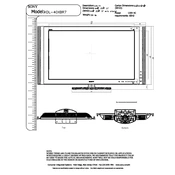
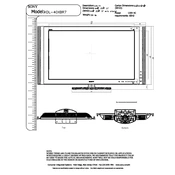
To perform a factory reset on your Sony KDL-40XBR7, press the "Home" button on your remote, navigate to "Settings," then select "System Settings." Choose "General Set-up" and select "Factory Settings" to reset the TV to its original settings.
Ensure that the volume is not muted and the audio output is set correctly. Check all cable connections to the TV and any external devices. If using external speakers, ensure they are powered on and properly connected.
First, make sure that the TV is plugged into a working power outlet. Check if the power cable is securely connected to the TV. Try pressing the power button on the TV itself instead of the remote. If the problem persists, unplug the TV for a few minutes and then plug it back in.
The Sony KDL-40XBR7 does not have built-in Wi-Fi capability. You can connect it to the internet via a wired Ethernet connection or use a compatible external Wi-Fi adapter that connects through the USB port.
For optimal picture quality, go to "Picture Settings" and select "Custom." Adjust the backlight, contrast, brightness, and color settings according to your viewing environment. Use the "Advanced Settings" for finer adjustments like sharpness and white balance.
To update the firmware, download the latest version from the Sony support website onto a USB flash drive. Insert the USB drive into the TV's USB port and follow the on-screen instructions to complete the update process.
Check all cable connections to ensure they are secure. Try using a different HDMI cable or input port. If the issue persists, reset the picture settings to default. Also, ensure that the source device's output settings are compatible with the TV.
Yes, you can use a universal remote with your Sony KDL-40XBR7. Refer to the universal remote's manual for programming instructions and the correct code for Sony TVs.
Press the "Home" button on your remote, navigate to "Settings," and select "Preferences." Choose "Closed Captions," then turn them on and configure the caption settings as desired.
This could be due to the "Sleep Timer" or "Idle TV Standby" settings being activated. Check these settings in the "Preferences" menu and disable them if necessary. If the problem continues, ensure that the power cable is not loose or faulty.