Sony KDL-40XBR6 Installation Guide
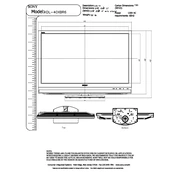
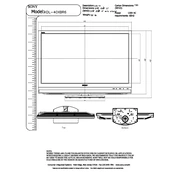
For optimal viewing, it is recommended to set the picture mode to 'Custom', adjust the backlight to 5, picture to 90, brightness to 50, color to 50, hue to 0, sharpness to 5, and color temperature to 'Warm 2'. Fine-tune these settings based on your ambient light conditions.
To perform a factory reset, press the 'Home' button on your remote control. Navigate to 'Settings' > 'System Settings' > 'General Setup' > 'Factory Settings'. Select 'OK' to confirm and reset the TV to its original settings.
First, ensure that the TV is plugged in and the power outlet is functional. Check if the power indicator is lit. If the TV still does not turn on, try unplugging it for a few minutes and then plugging it back in. If the issue persists, contact Sony support for further assistance.
To connect external speakers, use the audio output ports located on the back of the TV. Connect the audio cable from the TV's 'Audio Out' (RCA jacks) to the corresponding input on your external speaker system. Adjust the TV's audio settings to route sound through the external speakers.
Ensure that the TV is not muted and that the volume is turned up. Check the audio output settings to ensure they are correctly configured. If using external speakers, ensure they are properly connected and powered on. Run a sound test via the TV's settings menu to diagnose any issues.
To update the firmware, connect your TV to the internet via Ethernet or Wi-Fi. Navigate to 'Settings' > 'Product Support' > 'Software Update'. Follow the on-screen instructions to download and install any available updates. Ensure the TV remains on during the update process.
Check the connections of your input devices (e.g., cable box, DVD player) to ensure they are secure. Adjust the picture settings to see if any adjustments resolve the issue. If the distortion persists, try resetting the picture settings to default.
Yes, the Sony KDL-40XBR6 can be wall-mounted. Use a VESA-compatible wall mount that supports the TV's weight and size. Ensure the mount is securely attached to the wall studs, and follow the mount instructions for safe installation.
Accessing the service menu should be done with caution as incorrect settings can affect the TV's performance. To enter the service menu, turn off the TV, then press 'Display', '5', 'Volume Up', and 'Power' on the remote control in sequence. Make changes only if you are confident in what you're doing.
To prolong the lifespan of your TV, keep it in a well-ventilated area to prevent overheating. Regularly dust the screen and vents using a soft cloth. Avoid placing the TV in direct sunlight, and unplug it during thunderstorms to protect it from power surges.